Google Colaboratory is a great GPU cloud for Deep Learning beginners like me.
Because it’s free for 12 hours!!!
So, I’ve executed BinaryNet by Chainer on the GPU cloud.
This article is a memo for that.
Launching of GPU and Chainer Environment on Google Colaboratory
Because there are many articles describing how to launch GPU environment on Google Colaboratory, it is omitted here.
Ref.(in Japanese) https://qiita.com/tomo_makes/items/f70fe48c428d3a61e131
Ref.(in Japanese) https://qiita.com/tomo_makes/items/f70fe48c428d3a61e131
Chainer environment can be installed by the following command.
!curl https://colab.chainer.org/install | sh –
MNIST Training By Binary CNN
I completely referred to the following codes for Binary CNN by Chainer.
But, the codes are written on the first version of Chainer (v1.24.0), I refactored the code for executing BCNN on the latest version.
I uploaded them on the Google Drive.
![]()
I uploaded them on the Google Drive.
Error 404 (見つかりませんでした)!!1
How to Execute the Codes
1. Making “utils” folder
!mkdir utils
2. Uploading the files as show like the following
*Notice: result folder and bcnn.model are made after the training.
3. Executing the main python code like following
!python bcnn_mnist_chainer.py –gpu 0
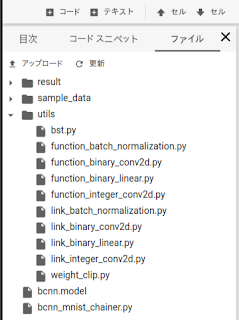
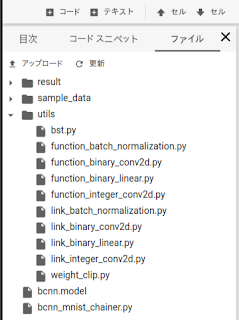
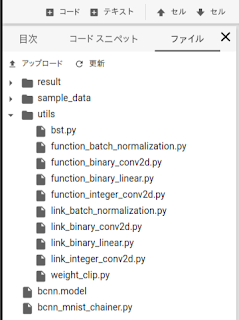
コメント